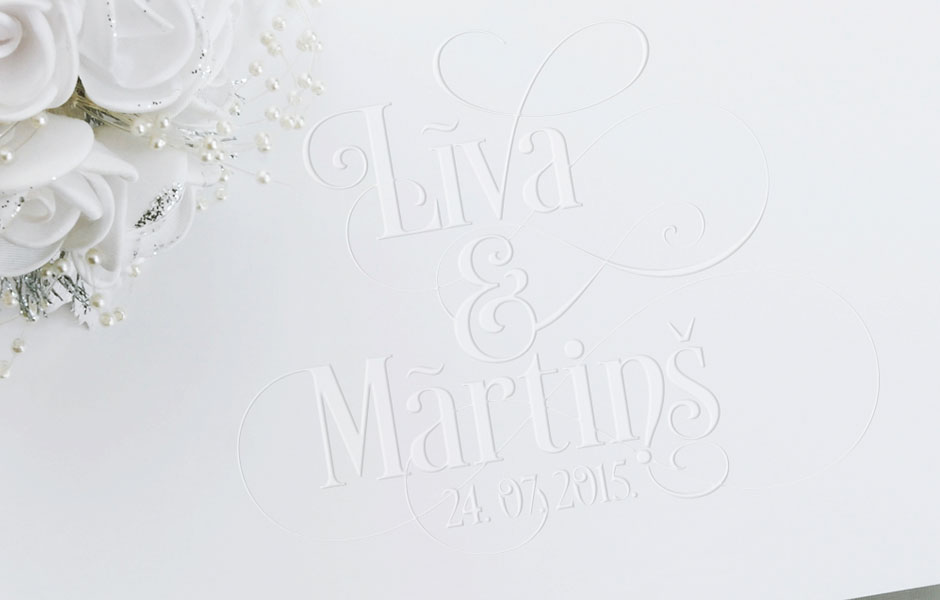What do we produce?
The products you can order from us:

Contacts
tel: +371 28497019
tel: +371 67828847
tel: +371 28553937
tel: +371 26458335
Why choose us?
Feedback
"We have been cooperating with NRJ for several years and are satisfied with the quality of its services provided and invariably on-time delivery as well."
Anda Bukonte Maxima Latvija
"Supportive and understanding. They listen and find a solution even when the order was needed yesterday. And that’s all without sacrificing the quality."
Dace ZitmaneSeesam Insurance AS
We have been cooperating with NRJ in advertising field for more than a decade, creating the “4ratu Rallija kalendārs” ("4 Wheel Rally Calendar") every year. We are very pleased that we have chosen to entrust the layout and printing of our calendars to this company. Over the last decade, we have never been disappointed in terms of product quality or deadline management. NRJ has always been responsive and accommodating to our needs, when required. We are very pleased with the successful work we have already done with "our" artist Arnis, who understands and implements our traditional annual request: "This year, we make the same calendar as before, just a different one!"
Looking forward to yet many jointly implemented colorful projects,
Dace Janova4rati.lv
SIA StarSpace has been organizing an astrophotography contest since 2009. From the outset, it was clear that such a beautiful piece of work should be transformed to a calendar. The first few years went by in search of the right company and the results were fully in line with the proverb: "you must spoil before you spin". And then an absolute coincidence, but maybe it was destiny that lead us to NRJ. And the calendar flourished in all its glory. We are very pleased that this fantastic project has been implemented in partnership with NRJ and hope that our collaboration will continue for many years to come.
AnnaStarSpace
Frequently Asked Questions
Print file preparation














The cutting blades in the form should be separated by at least 2mm, and creasing blades - by 3mm.









For rich black color in your design, use C30, M30, Y30, K100.







Our business partners:
 |  |  |  |  |  |  |  |